I'm using Selenium Python to do something like a Robotic Process Automation. However, I am facing problems clicking in a button...
When I click the Search button manually nothing happens, but through Selenium the alert appears:
The code I'm using is:
try:
driver.find_element(By.CSS_SELECTOR, '#WIN_3_1002 > div:nth-child(1)').click()
except Exception as e:
print(e)
The html section of the button is:
<fieldset class="PageBodyHorizontal" arbwidth="0" arbw="0,0,0,0" aropacity="1.0" arcolor="c0c0c0" arbcolor="#c0c0c0" style="width: 970px;">
<legend class="hidden acc">Form Control Right Panel</legend>
<div class="PageBody pbChrome" style="border-radius: 0px 0px 0px 0px ;-moz-border-radius: 0px 0px 0px 0px ;-webkit-border-radius: 0px 0px 0px 0px ;background: -moz-linear-gradient(top, rgba(192,192,192,1.0), rgba(192,192,192,1.0));background: -webkit-gradient(linear, center center, center center, from(rgba(192,192,192,1.0)),to(rgba(192,192,192,1.0)));background: linear-gradient(rgba(192,192,192,1.0), rgba(192,192,192,1.0));background-color:#c0c0c0;">
<a href="javascript:" id="WIN_3_1002" arid="1002" artype="Control" ardbn="Query" artcolor="null" class="btn btn3d arfid1002 ardbnQuery" style="top: 5px; left: 10px; width: 50px; height: 21px; visibility: inherit; z-index: 997;" arwindowid="3">
<div class="btntextdiv" style="top:0px; left:0px; width:50px; height:21px;">
<div class="f1" style=";width:50px">Search</div>
</div>
</a>
</div>
</fieldset>
It's strange because I have a similar code that works on other pages, for the same button.
The html of a similar button:
<fieldset class="PageBodyHorizontal" arbwidth="0" arbw="0,0,0,0" aropacity="1.0" arcolor="c0c0c0" arbcolor="#c0c0c0" style="width: 1654px;">
<legend class="hidden acc">Panel2</legend>
<div class="PageBody pbChrome" style="border-radius: 0px 0px 0px 0px ;-moz-border-radius: 0px 0px 0px 0px ;-webkit-border-radius: 0px 0px 0px 0px ;background: -moz-linear-gradient(top, rgba(192,192,192,1.0), rgba(192,192,192,1.0));background: -webkit-gradient(linear, center center, center center, from(rgba(192,192,192,1.0)),to(rgba(192,192,192,1.0)));background: linear-gradient(rgba(192,192,192,1.0), rgba(192,192,192,1.0));background-color:#c0c0c0;">
<a href="javascript:" id="WIN_2_1000005683" arid="1000005683" artype="Control" ardbn="z3Btn Function Print Preview" artcolor="#" class="btn btn3d btnd arfid1000005683 ardbnz3BtnFunctionPrintPreview" style="top:5px; left:149px; width:50px; height:21px;color:#;z-index:999;" arwindowid="2">
<div class="btntextdiv" style="top:0px; left:0px; width:50px; height:21px;">
<div class="f1" style=";width:50px">Print</div>
</div>
</a>
<a href="javascript:" id="WIN_2_1002" arid="1002" artype="Control" ardbn="Query" artcolor="null" class="btn btn3d arfid1002 ardbnQuery" style="top: 5px; left: 10px; width: 50px; height: 21px; visibility: inherit; z-index: 997;" arwindowid="2">
<div class="btntextdiv" style="top:0px; left:0px; width:50px; height:21px;">
<div class="f1" style=";width:50px">Search</div>
</div>
</a>
<a href="javascript:" id="WIN_2_303060100" arid="303060100" artype="Control" ardbn="z3Btn_NextStage" artcolor="null" class="btn btn3d arfid303060100 ardbnz3Btn_NextStage" style="top:5px; left:64px; width:82px; height:21px;z-index:998;" arwindowid="2">
<div class="btntextdiv" style="top:0px; left:0px; width:82px; height:21px;">
<div class="f7" style=";width:82px">Next Stage</div>
</div>
</a>
</div>
</fieldset>
If you have advices on the quality of my code and how to fix this problem, I would be grateful.