My guess is your point is too far from the road.
You might want to use the DirectionsService (Web Service), setting the origin and destination to your input point.
That seems to have a larger tolerance (although still limited) to finding the nearest road.
https://maps.googleapis.com/maps/api/directions/json?origin=35.77747,-82.4603&destination=35.77747,-82.4603&key=`{GOOGLE_API_KEY}`
returns:
// snip
"end_location" : {
"lat" : 35.777998,
"lng" : -82.4598565
},
// snip
"start_location" : {
"lat" : 35.777998,
"lng" : -82.4598565
},
// snip
Related questions:
proof of concept fiddle
code snippet:
const point = {
lat: 35.77747,
lng: -82.4603
}
function initMap() {
const directionsService = new google.maps.DirectionsService();
const directionsRenderer = new google.maps.DirectionsRenderer({
preserveViewport: true
});
const map = new google.maps.Map(document.getElementById("map"), {
zoom: 18,
center: point,
});
const marker = new google.maps.Marker({
map: map,
position: point,
title: "input point"
})
directionsRenderer.setMap(map);
calculateAndDisplayRoute(directionsService, directionsRenderer);
}
function calculateAndDisplayRoute(directionsService, directionsRenderer) {
directionsService.route({
origin: point,
destination: point,
travelMode: google.maps.TravelMode.DRIVING,
},
(response, status) => {
if (status === "OK") {
directionsRenderer.setDirections(response);
} else {
window.alert("Directions request failed due to " + status);
}
}
);
}
/* Always set the map height explicitly to define the size of the div
* element that contains the map. */
#map {
height: 100%;
}
/* Optional: Makes the sample page fill the window. */
html,
body {
height: 100%;
margin: 0;
padding: 0;
}
<!DOCTYPE html>
<html>
<head>
<title>Directions Service</title>
<script src="https://polyfill.io/v3/polyfill.min.js?features=default"></script>
<!-- jsFiddle will insert css and js -->
</head>
<body>
<div id="map"></div>
<!-- Async script executes immediately and must be after any DOM elements used in callback. -->
<script src="https://maps.googleapis.com/maps/api/js?key=AIzaSyCkUOdZ5y7hMm0yrcCQoCvLwzdM6M8s5qk&callback=initMap&libraries=&v=weekly" async></script>
</body>
</html>