I know how to use the SVG path in the icon object that displays in Google Map but how can I add an SVG with multiple paths?
Lets take this SVG with multiple paths:
svg = '<svg height="35" width="35" xmlns="http://www.w3.org/2000/svg" viewBox="0 0 411.02 361.23">'
+'<path d="M23.36,342.13a3.3,3.3,0,0,1-2.78-1.64l-.25-.46-.27-.44a3.37,3.37,0,0,1,.14-2.91L202,21.48a4.79,4.79,0,0,1,3.54-2.38A4.08,4.08,0,0,1,208.65,21l182,315a4,4,0,0,1,.31,3.54l-.27.43-.23.44a3.34,3.34,0,0,1-2.8,1.66Z" style="fill:#fff"/>'
+'<path d="M344.78,313.39l-139.26-241L66.27,313.39ZM23.36,342.13a3.3,3.3,0,0,1-2.78-1.64l-.25-.46-.27-.44a3.37,3.37,0,0,1,.14-2.91L202,21.48a4.79,4.79,0,0,1,3.54-2.38A4.08,4.08,0,0,1,208.65,21l182,315a4,4,0,0,1,.31,3.54l-.27.43-.23.44a3.34,3.34,0,0,1-2.8,1.66Z" style="fill:#666"/>'
+'<path d="M166,216.36l-8.44-6.14a13.08,13.08,0,0,1-.93,1.4c-2.22,2.57-5.25,2.94-7.68,1a5.56,5.56,0,0,1-.83-8.05c4.06-5.19,8.19-10.32,12.3-15.47,1.94-2.44,4-4.82,5.81-7.35a8.52,8.52,0,0,1,7.33-3.64c10.22,0,20.44-.12,30.65,0,8.81.13,16,7.72,16,16.56q0,26.06,0,52.1a3.1,3.1,0,0,0,1.4,2.9c9.21,6.61,18.35,13.29,27.51,20,.23.17.47.3.81.52l3.31-4.8c1.51-2.18,2.91-2.44,5-.91L275,276.62c.3.23.62.43,1.06.72a42.66,42.66,0,0,0,3.43-4.58,5.07,5.07,0,0,0,.27-3.08c-.55-3.42,1-5.16,3.85-7.05,5.31-3.49,10.72-5.25,17.08-4.62a10.23,10.23,0,0,1,5.77,2c4,3.13,8.17,6,12.25,9.06a5,5,0,0,1,1.36,1.42q12.24,21.15,24.42,42.32a4.9,4.9,0,0,1,.26.61h-112a67.9,67.9,0,0,0,5-7.07c2.05-3.81,4.93-5.45,9.17-4.6,2.86.57,4.68-.63,6.06-3.1a53.06,53.06,0,0,1,3.49-4.89l-8-5.6c-1.69-1.18-3.4-2.34-5.07-3.56s-2-2.82-.73-4.59,2.36-3.23,3.61-4.93L218,254.15c-.41.19-.85.41-1.3.59-3.74,1.53-7.59-.79-7.56-4.83a4.58,4.58,0,0,0-2.41-4.27c-4.57-3.1-9-6.37-13.52-9.58a3.9,3.9,0,0,0-1.51-.7c1.26,1.94,2.5,3.9,3.78,5.83,4.41,6.71,8.81,13.43,13.28,20.11a11.32,11.32,0,0,1,2,6.45c0,12.23,0,24.46,0,36.69,0,4.35-2.36,7.64-5.92,8.55a8.11,8.11,0,0,1-9.77-7,22.43,22.43,0,0,1-.16-2.84c0-10,0-20,0-30a5.57,5.57,0,0,0-.83-2.77c-5-7.83-10.16-15.62-15.25-23.42-.27-.41-.57-.81-1-1.48-.05.75-.1,1.21-.1,1.67,0,7.43,0,14.85,0,22.28a11.47,11.47,0,0,1-1.59,6.05q-9.69,16.51-19.34,33.07a8.16,8.16,0,0,1-8.2,4.43,7.56,7.56,0,0,1-6.58-5.22c-1-2.6-.39-5,1-7.35q8.12-14,16.14-28a6.15,6.15,0,0,0,.79-3c.06-13.13.11-26.25,0-39.37a15.88,15.88,0,0,1,3.33-9.93C164.07,218.93,165,217.69,166,216.36Zm43-5c-5,6.36-9.62,12.33-14.33,18.35L209,240Zm-47.43-5.92,8.25,6L185.2,191.9a2.85,2.85,0,0,0-.6-.25c-3.79-.12-7.58-.26-11.37-.31a1.78,1.78,0,0,0-1.18.73C168.59,196.45,165.17,200.86,161.57,205.47Z"/>'
+'<path d="M205.43,161.57a15.86,15.86,0,0,1,15.81-15.9c8.52,0,15.72,7.43,15.69,16.12A16.11,16.11,0,0,1,221,177.51,15.83,15.83,0,0,1,205.43,161.57Z"/></svg>';
...and add it here:
var icon = {
path: svg,
fillColor: '#FF0000',
fillOpacity: .6,
anchor: new google.maps.Point(0, 0),
strokeWeight: 0,
scale: 1
}
var domMarker = new google.maps.Marker({
position: {lat: latitude, lng:longitude},
map: hMap,
draggable: false,
icon: svg
});
Having only one path works perfectly fine:
var icon = {
path: "M-20,0a20,20 0 1,0 40,0a20,20 0 1,0 -40,0",
fillColor: '#FF0000',
fillOpacity: .6,
anchor: new google.maps.Point(0, 0),
strokeWeight: 0,
scale: 1
}
Having multiple paths combining like this it still doesnt work:
var icon = {
path: "M23.36,342.13a3.3,3.3,0,0,1-2.78-1.64l-.25-.46-.27-.44a3.37,3.37,0,0,1,.14-2.91L202,21.48a4.79,4.79,0,0,1,3.54-2.38A4.08,4.08,0,0,1,208.65,21l182,315a4,4,0,0,1,.31,3.54l-.27.43-.23.44a3.34,3.34,0,0,1-2.8,1.66Z"
+" M344.78,313.39l-139.26-241L66.27,313.39ZM23.36,342.13a3.3,3.3,0,0,1-2.78-1.64l-.25-.46-.27-.44a3.37,3.37,0,0,1,.14-2.91L202,21.48a4.79,4.79,0,0,1,3.54-2.38A4.08,4.08,0,0,1,208.65,21l182,315a4,4,0,0,1,.31,3.54l-.27.43-.23.44a3.34,3.34,0,0,1-2.8,1.66Z"
+" M166,216.36l-8.44-6.14a13.08,13.08,0,0,1-.93,1.4c-2.22,2.57-5.25,2.94-7.68,1a5.56,5.56,0,0,1-.83-8.05c4.06-5.19,8.19-10.32,12.3-15.47,1.94-2.44,4-4.82,5.81-7.35a8.52,8.52,0,0,1,7.33-3.64c10.22,0,20.44-.12,30.65,0,8.81.13,16,7.72,16,16.56q0,26.06,0,52.1a3.1,3.1,0,0,0,1.4,2.9c9.21,6.61,18.35,13.29,27.51,20,.23.17.47.3.81.52l3.31-4.8c1.51-2.18,2.91-2.44,5-.91L275,276.62c.3.23.62.43,1.06.72a42.66,42.66,0,0,0,3.43-4.58,5.07,5.07,0,0,0,.27-3.08c-.55-3.42,1-5.16,3.85-7.05,5.31-3.49,10.72-5.25,17.08-4.62a10.23,10.23,0,0,1,5.77,2c4,3.13,8.17,6,12.25,9.06a5,5,0,0,1,1.36,1.42q12.24,21.15,24.42,42.32a4.9,4.9,0,0,1,.26.61h-112a67.9,67.9,0,0,0,5-7.07c2.05-3.81,4.93-5.45,9.17-4.6,2.86.57,4.68-.63,6.06-3.1a53.06,53.06,0,0,1,3.49-4.89l-8-5.6c-1.69-1.18-3.4-2.34-5.07-3.56s-2-2.82-.73-4.59,2.36-3.23,3.61-4.93L218,254.15c-.41.19-.85.41-1.3.59-3.74,1.53-7.59-.79-7.56-4.83a4.58,4.58,0,0,0-2.41-4.27c-4.57-3.1-9-6.37-13.52-9.58a3.9,3.9,0,0,0-1.51-.7c1.26,1.94,2.5,3.9,3.78,5.83,4.41,6.71,8.81,13.43,13.28,20.11a11.32,11.32,0,0,1,2,6.45c0,12.23,0,24.46,0,36.69,0,4.35-2.36,7.64-5.92,8.55a8.11,8.11,0,0,1-9.77-7,22.43,22.43,0,0,1-.16-2.84c0-10,0-20,0-30a5.57,5.57,0,0,0-.83-2.77c-5-7.83-10.16-15.62-15.25-23.42-.27-.41-.57-.81-1-1.48-.05.75-.1,1.21-.1,1.67,0,7.43,0,14.85,0,22.28a11.47,11.47,0,0,1-1.59,6.05q-9.69,16.51-19.34,33.07a8.16,8.16,0,0,1-8.2,4.43,7.56,7.56,0,0,1-6.58-5.22c-1-2.6-.39-5,1-7.35q8.12-14,16.14-28a6.15,6.15,0,0,0,.79-3c.06-13.13.11-26.25,0-39.37a15.88,15.88,0,0,1,3.33-9.93C164.07,218.93,165,217.69,166,216.36Zm43-5c-5,6.36-9.62,12.33-14.33,18.35L209,240Zm-47.43-5.92,8.25,6L185.2,191.9a2.85,2.85,0,0,0-.6-.25c-3.79-.12-7.58-.26-11.37-.31a1.78,1.78,0,0,0-1.18.73C168.59,196.45,165.17,200.86,161.57,205.47Z"
+" M205.43,161.57a15.86,15.86,0,0,1,15.81-15.9c8.52,0,15.72,7.43,15.69,16.12A16.11,16.11,0,0,1,221,177.51,15.83,15.83,0,0,1,205.43,161.57Z",
fillColor: '#FF0000',
fillOpacity: .6,
anchor: new google.maps.Point(0, 0),
strokeWeight: 0,
scale: 1
};