I am using Monaco Editor 0.22.3 in combination with StencilJS and TailwindCSS. Everything works great, except for an annoying visual glitch in the intellisense dropdown as depicted here:
As you can see, the last suggested item is partially obscured. I suspect it might have something to do with some style coming from TailwindCSS, but I'm pretty much at my wits end here. I tried to use the F12 element inspector to see if I can find some hints, but that is proving to be close to impossible since the intellisense dropdown disappears as soon as it loses focus.
Any hints would be much appreciated!
UPDATE 1
Here's a screenshot with a bigger editor to demonstrate that the dropdown itself does not appear to be clipped:
UPDATE 2
Here's an animated gif showing the issue when trying to debug the HTML elements using the browser developer tools:
As you can see, the dropdown disappears as soon as I click anywhere else.