I am using windows terminal - PowerShell core 7.
Cascadia code version - 2102.25
font face: cascadia code PL
theme: Paradox, The glyph before 3.8.3 is not rendering.
theme: Aliens, The glyph before ~2 is not rendering.

theme: AgnosterPlus, The many glyphs are not rendering.
Many other themes also, some glyphs are not rendering.