I know this has been asked multiple times and I have went through several stackoverflow answers and Apple dev forums and followed all the given advice but this is not working for me. I keep getting this error.
I have revoked certificates, created new ones, deleted everything in my keychain associated with the account. Generated new private keys and distribution certificates. Nothing I tried has worked. I even contacted Apple directly and their instructions did not work as well. What am I doing wrong? I have been attempting to solve this for over a month now.
These are the things I have done so far: