So you implemented all steps outlined in the hangfire documentation including preload and applicationInitialization?
Step 5 is persisted in the web.config of your application. To make sure it is not overwritten on deployment, one can put a web.config with the respective configuration under source control.
<?xml version="1.0" encoding="utf-8"?>
<configuration>
<system.webServer>
<handlers>
<add name="aspNetCore" path="*" verb="*" modules="AspNetCoreModuleV2" resourceType="Unspecified" />
</handlers>
<aspNetCore processPath="%LAUNCHER_PATH%" arguments="%LAUNCHER_ARGS%" stdoutLogEnabled="false" stdoutLogFile=".\logs\stdout" hostingModel="inprocess" />
<!-- Add this node to web.config -->
<applicationInitialization doAppInitAfterRestart="true">
<!-- Only needed when website contains multiple child apps -->
<add initializationPage='/hangfire',hostname='' />
<applicationInitialization />
</system.webServer>
</configuration>
Finally, if you use the app_offline.htm during deployment either directly or indirectly through the Azure DevOps Pipelines deploy task, then after the app_offline.htm is removed, only the next request restarts the app. In that case you need to fire a warm-up request manually. You can use a more elaborate warm-up script or this one-liner in your deployment pipeline.
curl https://my-page.com/