I've tested the following, which seems to work:
Download WebView2 Fixed Version
Example
Given:
- WebView2 Fixed Version: Microsoft.WebView2.FixedVersionRuntime.88.0.705.81.x86.cab
- Project folder: C:\Projects\WpfTestFixedVersion
- Output folder: C:\Projects\WpfTestFixedVersion\WpfTestFixedVersion\bin\Debug
Project compiled using:
- Configuration: Debug
- Platform: Any CPU (Prefer 32-bit)
Extract files from .cab
cmd window
C:\Users\Test\Downloads> expand Microsoft.WebView2.FixedVersionRuntime.88.0.705.81.x86.cab -F:* "C:\Projects\WpfTestFixedVersion\WpfTestFixedVersion\bin\Debug"
Note: When using expand in the above command, the destination folder must already exist and the name must not end with '\'.
C:\Projects\WpfTestFixedVersion\WpfTestFixedVersion\bin\Debug
C:\Projects\WpfTestFixedVersion\WpfTestFixedVersion\bin\Debug\Microsoft.WebView2.FixedVersionRuntime.88.0.705.81.x86
Option 1:
InitializeAsync
public async Task InitializeAsync()
{
string installPath = @".\Microsoft.WebView2.FixedVersionRuntime.88.0.705.81.x86";
var webView2Environment = await CoreWebView2Environment.CreateAsync(installPath);
await browserControl.EnsureCoreWebView2Async(webView2Environment);
}
Option 2:
Note: This option allows one to specify the userDataFolder. If it's not specified, it uses the user's temp folder as the location for the userDataFolder.
InitializeAsync
public async Task InitializeAsync(WebView2 wv, string webCacheDir = "")
{
CoreWebView2EnvironmentOptions options = null;
string tempWebCacheDir = string.Empty;
CoreWebView2Environment webView2Environment = null;
//set value
tempWebCacheDir = webCacheDir;
if (String.IsNullOrEmpty(tempWebCacheDir))
{
//get fully-qualified path to user's temp folder
tempWebCacheDir = System.IO.Path.GetTempPath();
tempWebCacheDir = System.IO.Path.Combine(tempWebCacheDir, System.Guid.NewGuid().ToString("N"));
}
//use with WebView2 FixedVersionRuntime
webView2Environment = await CoreWebView2Environment.CreateAsync(@".\Microsoft.WebView2.FixedVersionRuntime.88.0.705.81.x86", tempWebCacheDir, options);
//webView2Environment = await CoreWebView2Environment.CreateAsync(@"C:\Program Files (x86)\Microsoft\Edge Dev\Application\90.0.810.1", tempWebCacheDir, options);
//webView2Environment = await CoreWebView2Environment.CreateAsync(null, tempWebCacheDir, options);
//wait for CoreWebView2 initialization
await wv.EnsureCoreWebView2Async(webView2Environment);
}