I am trying to draw a chessboard, but last elements are oversized. How can I solve this?
from tkinter import *
Form = Tk()
Form.title("H")
size = 50
arr = [[Button(Form, width=size, height=size) for j in range(8)] for i in range(8)]
for i in range(8):
for j in range(8):
if (i + j) % 2 == 0:
arr[i][j].configure(bg='white')
else:
arr[i][j].configure(bg='black')
arr[i][j].place(x=i * size, y=j * size)
Form.mainloop()