I'm trying to make a ajax post request to django this is js snippet
const xhr = new XMLHttpRequest();
console.log(xhr.readyState);
xhr.open('POST', '');
var data = '{% csrf_token %}';
console.log(data);
console.log(typeof(data));
xhr.setRequestHeader('X-CSRF-Token', data);
xhr.onload = function(){
console.log(xhr.readyState);
console.log(xhr.status);
if(xhr.status == 200){
console.log(JSON.parse(xhr.responseText));
}else{
console.log("Something went wrong!!");
}
}
xhr.send({'userId' : userId})
}I've been getting a 403 forbidden error can anybody help me out?