I would like to create a custom segmented controller in SwiftUI, and I found one made from this post. After slightly altering the code and putting it into my ContentView, the colored capsule would not fit correctly.
Here is an example of my desired result:
This is the result when I use it in ContentView:
CustomPicker.swift:
struct CustomPicker: View {
@State var selectedIndex = 0
var titles = ["Item #1", "Item #2", "Item #3", "Item #4"]
private var colors = [Color.red, Color.green, Color.blue, Color.purple]
@State private var frames = Array<CGRect>(repeating: .zero, count: 4)
var body: some View {
VStack {
ZStack {
HStack(spacing: 4) {
ForEach(self.titles.indices, id: \.self) { index in
Button(action: { self.selectedIndex = index }) {
Text(self.titles[index])
.foregroundColor(.black)
.font(.system(size: 16, weight: .medium, design: .default))
.bold()
}.padding(EdgeInsets(top: 16, leading: 16, bottom: 16, trailing: 16)).background(
GeometryReader { geo in
Color.clear.onAppear { self.setFrame(index: index, frame: geo.frame(in: .global)) }
}
)
}
}
.background(
Capsule().fill(
self.colors[self.selectedIndex].opacity(0.4))
.frame(width: self.frames[self.selectedIndex].width,
height: self.frames[self.selectedIndex].height, alignment: .topLeading)
.offset(x: self.frames[self.selectedIndex].minX - self.frames[0].minX)
, alignment: .leading
)
}
.animation(.default)
.background(Capsule().stroke(Color.gray, lineWidth: 3))
}
}
func setFrame(index: Int, frame: CGRect) {
self.frames[index] = frame
}
}
ContentView.swift:
struct ContentView: View {
@State var itemsList = [Item]()
func loadData() {
if let url = Bundle.main.url(forResource: "Data", withExtension: "json") {
do {
let data = try Data(contentsOf: url)
let decoder = JSONDecoder()
let jsonData = try decoder.decode(Response.self, from: data)
for post in jsonData.content {
self.itemsList.append(post)
}
} catch {
print("error:\(error)")
}
}
}
var body: some View {
NavigationView {
VStack {
Text("Item picker")
.font(.system(.title))
.bold()
CustomPicker()
Spacer()
ScrollView {
VStack {
ForEach(itemsList) { item in
ItemView(text: item.text, username: item.username)
.padding(.leading)
}
}
}
.frame(height: UIScreen.screenHeight - 224)
}
.onAppear(perform: loadData)
}
}
}