After converting my Python code to an executable, I am getting the following fatal errors when trying to run the program:
1. Failed to run pyiboot01_bootstrap script
2. Error: "NoneType" object has no attribute "write"
3. Error described in the figure: pic3.jpg Error 3
Note: The program works perfectly when running on VS Code. The program is basically an interface that extracts data from a text file. I attached the program below and the screens with the code that generated my .exe file

Any suggestions?