 im trying to display several data in one point in
im trying to display several data in one point in chart.js library , the same as the above picture npm website, but it only show one data sets !
<canvas id="myChart" width="400" height="400"></canvas>
<script>
var ctx = document.getElementById('myChart');
var myChart = new Chart(ctx, {
type: 'line',
data: {
labels: ['Red', 'Blue', 'Yellow', 'Green', 'Purple', 'Orange'],
datasets: [{
label: '# of Votes',
data: [12, 19, 3, 5, 2, 3],
label: '# ages',
data1: [14, 13, 32, 25, 32, 31],
label: '# numbers',
data2: [11, 12, 19, 15, 20, 21],
backgroundColor: [
'rgba(255, 99, 132, 0.2)',
'rgba(54, 162, 235, 0.2)',
'rgba(255, 206, 86, 0.2)',
'rgba(75, 192, 192, 0.2)',
'rgba(153, 102, 255, 0.2)',
'rgba(255, 159, 64, 0.2)'
],
borderColor: [
'rgba(255, 99, 132, 1)',
'rgba(54, 162, 235, 1)',
'rgba(255, 206, 86, 1)',
'rgba(75, 192, 192, 1)',
'rgba(153, 102, 255, 1)',
'rgba(255, 159, 64, 1)'
],
borderWidth: 1
}]
},
options: {
scales: {
yAxes: [{
ticks: {
beginAtZero: true
}
}]
}
}
});
</script>data,data1,data2 values , but it only shows the data value!
isn't there any solution for this issue please!? or isnt there any other js libraries to achieve it ?!
thank you ..