I am using the R programming language. I am trying to recreate the interactive "dashboard" from this website : https://beta.rstudioconnect.com/jjallaire/htmlwidgets-rbokeh-iris/htmlwidgets-rbokeh-iris.html (code is provided on this website).
First, I ran this code to access the "flexdashboard template maker" :
library(flexdashboard)
rmarkdown::draft("dashboard.Rmd", template = "flex_dashboard", package = "flexdashboard")
Then, I deleted all the text in the window that popped up. I copied the R code from the website (https://beta.rstudioconnect.com/jjallaire/htmlwidgets-rbokeh-iris/htmlwidgets-rbokeh-iris.html) into this window and clicked "save":
---
title: "rbokeh iris dataset"
author: "Ryan Hafen"
output:
flexdashboard::flex_dashboard:
orientation: columns
social: menu
source_code: embed
---
```{r setup, include=FALSE}
library(rbokeh)
library(flexdashboard)
```
Column {data-width=600}
-----------------------------------------------------------------------
### Species
```{r}
figure(width = NULL, height = NULL) %>%
ly_points(Sepal.Length, Sepal.Width, data = iris, color = Species)
# figure() %>%
# ly_points(Sepal.Length, Sepal.Width, data = iris,
# color = Species, glyph = Species)
```
Column {data-width=400}
-----------------------------------------------------------------------
### Species (Quantile)
```{r}
figure(width = NULL, height = NULL, legend_location = "top_left") %>%
ly_quantile(Sepal.Length, group = Species, data = iris)
```
### Petal Width
```{r}
figure(width = NULL, height = NULL) %>%
ly_points(Sepal.Length, Sepal.Width, data = iris,
color = Petal.Width)
```
This file ("dashboard.Rmd") is saved in "my documents" (which has been also set to the default working directory):
Now, I want to "view" the dashboard and "save" the dashboard as an ".html" file. I found this other stackoverflow post that shows how to solve this problem: How to convert R Markdown to HTML? I.e., What does "Knit HTML" do in Rstudio 0.96?
I tried to follow the steps in one of the answers provided on this stackoverflow post:
require(knitr) # required for knitting from rmd to md
require(markdown) # required for md to html
markdownToHTML('dashboard.Rmd', 'test.html')
But this produced the following output (incorrect): 
Instead of the desired output:
Can someone please show me what I am doing wrong and how can I fix this (i.e. get the desired output) ?
Thanks