Recently, I have started using Xcode 4 for developing iOS apps.
In Xcode intellisense's autocomplete box, there are some letters in colored boxes before every suggestion. I know that they represent the property of the word we are typing like f,T,C,M,P,C,K,# etc.

Is there some kind of glossary available to find their quick meanings?
Meanings of f,C,T,# are understandable (function, class etc) but there are many others which I dont know. I assume these letters are standard across all IDEs like Visual Studio, Netbeans etc. Correct me if I am wrong.
Please suggest.
 = macro (think
= macro (think  = modeled class
= modeled class = modeled method
= modeled method = modeled property
= modeled property = C++ namespace
= C++ namespace = Objective-C category
= Objective-C category = enum
= enum = typedef / typealias
= typedef / typealias = Swift extension
= Swift extension = binding
= binding = function
= function = field
= field = constant
= constant = local variable
= local variable = IBOutlet
= IBOutlet = variable (can be ivar, global var, local var, etc.)
= variable (can be ivar, global var, local var, etc.) = parameter (think f(x))
= parameter (think f(x)) = IBAction
= IBAction = method
= method = property
= property = class (Objective-C, Swift or C++)
= class (Objective-C, Swift or C++) = class extension
= class extension = Objective-C/Swift protocol
= Objective-C/Swift protocol = struct
= struct = union
= union = snippets
= snippets =
=  =
=  =
=  =
=  =
=