I am starting to learn ReactNative with Salesforce based on the link . I am able to generate the base code using the "forcereact create" and also able to run the Android version through visual studio (had minor issues in the beginning like Path issue , etc). But when tried to run the app for iOS its failing to load have tried almost every solutions found online
- downgrade cocoapod
- add path for individual items in pod file
- change buildsettings to point to latest iOS version
- uninstall , reinstall pod
But still issue is not resolved, also it throws different errors in different tool. Please find the attachment for reference.
Please do let me know where am i going wrong.
System Details:
Installed Software versions:
Once build is initiated in Xcode it is throwing too many depreciations, issues and 1 error right now which might then add more error upon resolving.
From another stackoverflow question tried its solution of adding path as below in pod file but still issue remained:
Error details as as below.
In Xcode: It shows 309 warnings and 1 error
Detailed error in Xcode:
Undefined symbols for architecture x86_64: "_OBJC_CLASS_$_RCTImageLoader", referenced from:
objc-class-ref in RNSScreenStackHeaderConfig.o
ld: symbol(s) not found for architecture x86_64
clang: error: linker command failed with exit code 1 (use -v to see invocation)
Showing Recent Errors Only Undefined symbol: _OBJC_CLASS_$_RCTImageLoader
Error in Terminal :