Latest Comment
I believe my problem occurs when using Nuget, however, if you are reading because of the TF30063 error. Have a look at the answer I provided and accepted.
Original Post
I am getting this error message when I try to check out. This happens randomly and can occur even if minutes ago the same instance of visual studio allowed me to check something else out for edit.
The current workaround is to reopen VS2010.
Using W7x64, vs2010 ultimate with TF2010 and sql2008 on my local dev machine. I am not part of a domain. I am the administrator of this computer.
Additional 2011-08-09
When the problem occurrs, I "close solution" under file. And then reopen the solution. I then get a uid/pwd box. I put my admin uid/pwd into it and then get a further error message. Again, closing vs2010 and reopening solves the issue.
Additional: 2011-08-30
I believe this has to do with nuget. I have provided an answer and so far after many months I have not had a TFS error. Where I should have had an error given the types of operations I have been performing which were identical to the scenarios making it fail.