I am trying to use NuGet (1.5) in VS2010 but whenever I try to "Manage NuGet Packages" -or- use the Package Manager Console to install a package (using the default package source), I get a dialog prompting me for credentials.
I am behind a company proxy but my proxy credentials don't work. Cancelling the dialog gives a "(401) Unauthorized" error.
I also use TFS 2010, but I don't know if that's part of the issue. I've tried the solution here: Installing a package with NuGet connects to TFS and gives a 401 error but I can't even get to a point where I can list the packages.
I've tried a different package source as suggested here: NuGet Package Manager error: The remote name could not be resolved with no change.
I tried all of the solutions here: Cannot connect to any online resource to no avail, and this problem TF30063: You are not authorized to access Collection. Nuget and Tfs conflicting was similar but not the same.
Any suggestions?
(edit) More Info:
When I run Fiddler2, here's what I'm getting when I put in the credentials. FW-1 is the company proxy/firewall name, so I'm pretty sure it's an issue with credentials not being passed.
HTTP/1.0 401 Unauthorized
WWW-Authenticate: Basic realm="FW-1. Reason: no user Server "
Content-Type: text/html
Content-Length: 166
<TITLE>Error</TITLE>
<BODY>
<H1>Error 401</H1>
FW-1 at firewall2: Unauthorized to access the document.<BR><BR><LI>Authorization is needed for FW-1.<BR><BR>
</BODY>
(edit 2): Here's an image of what Fiddler2 is showing me when I try to repeatedly login. I'm not that familiar with the tool to know what I can do to get more information.