I am using EaselJS as an API for HTML5 canvas.
I noticed that the following code:
line.graphics.setStrokeStyle(1).beginStroke("black").moveTo(100,100).lineTo(200,200);
stage.addChild(line);
...produces following line:
I set the thickness to 1 - but the line is still fuzzy. If you zoom in with the snapshot, you can see it actually occupies 3 pixels. I believe I read somewhere canvas draws a point between two pixels, so that both pixels will be colored in fact. And you need to shift where you draw the point by half the pixel width so it falls on the entire pixel.
I need sharp image for my applications, please advise.