I'm trying to run HMS Cloud Debugging in Android Studio, but there's a problem: when the emulator is launched, the device does not appear as a running device (see img below).
There is an error log that is for sure related to the issue, but I can't seem to understand it, given that adb is properly installed (platform-tools)
The log, while starting Mate 30 device:

which indicated that there's something wrong with adb.
When I run which adb, the output is:
/Users//Library/Android/sdk/platform-tools/adb
so the PATH is set.
So, what is causing this? Thanks in advance