Here's how my scene builder looks like:
and here's the GUI:
The standalone scene builder:
I just run the following source code from Java SDK demos:
package sample;
import javafx.application.Application;
import javafx.event.ActionEvent;
import javafx.event.EventHandler;
import javafx.fxml.FXMLLoader;
import javafx.scene.control.Button;
import javafx.scene.Parent;
import javafx.scene.Scene;
import javafx.scene.layout.StackPane;
import javafx.stage.Stage;
import javafx.stage.Stage;
public class Main extends Application {
@Override
public void start(Stage primaryStage) throws Exception{
Parent root = FXMLLoader.load(getClass().getResource("sample.fxml"));
Button btn = new Button();
btn.setText("Say 'Hello World'!");
StackPane root_ctn = new StackPane();
root_ctn.getChildren().add(btn);
btn.setOnAction(new EventHandler<ActionEvent>() {
@Override
public void handle(ActionEvent actionEvent) {
System.out.println("Hello World!");
}
});
primaryStage.setTitle("Hello World");
primaryStage.setScene(new Scene(root_ctn, 300, 275));
primaryStage.show();
}
public static void main(String[] args) {
launch(args);
}
}
The only place the text looks good is in the console.