I am using this post for recording a custom metal view, but I am experiencing some issues. When I start recording I go from 60fps to ~20fps on a iPhone 12 Pro Max. After Profiling, the function that is slowing everything is texture.getBytes, as it is grabbing buffer from the GPU into the CPU.
Another issue, not sure if consequence of this, is that the video and audio are out of sync. I am not sure if I should go into the semaphores route for solving this or there is any other potential workaround.
In my case, the texture size is as big as the screen size, as I create it from the camera stream and then process it through a couple of CIFilters. I am not sure if the issue is that it is too big so getBytes cannot support this size of textures on a real-time basis.
If I need to define priorities, my #1 priority would be to solve the out-of-sync between the audio and video. Any thoughts would be super helpful.
Here is the code:
import AVFoundation
class MetalVideoRecorder {
var isRecording = false
var recordingStartTime = TimeInterval(0)
private var assetWriter: AVAssetWriter
private var assetWriterVideoInput: AVAssetWriterInput
private var assetWriterPixelBufferInput: AVAssetWriterInputPixelBufferAdaptor
init?(outputURL url: URL, size: CGSize) {
do {
assetWriter = try AVAssetWriter(outputURL: url, fileType: AVFileType.m4v)
} catch {
return nil
}
let outputSettings: [String: Any] = [ AVVideoCodecKey : AVVideoCodecType.h264,
AVVideoWidthKey : size.width,
AVVideoHeightKey : size.height ]
assetWriterVideoInput = AVAssetWriterInput(mediaType: AVMediaType.video, outputSettings: outputSettings)
assetWriterVideoInput.expectsMediaDataInRealTime = true
let sourcePixelBufferAttributes: [String: Any] = [
kCVPixelBufferPixelFormatTypeKey as String : kCVPixelFormatType_32BGRA,
kCVPixelBufferWidthKey as String : size.width,
kCVPixelBufferHeightKey as String : size.height ]
assetWriterPixelBufferInput = AVAssetWriterInputPixelBufferAdaptor(assetWriterInput: assetWriterVideoInput,
sourcePixelBufferAttributes: sourcePixelBufferAttributes)
assetWriter.add(assetWriterVideoInput)
}
func startRecording() {
assetWriter.startWriting()
assetWriter.startSession(atSourceTime: CMTime.zero)
recordingStartTime = CACurrentMediaTime()
isRecording = true
}
func endRecording(_ completionHandler: @escaping () -> ()) {
isRecording = false
assetWriterVideoInput.markAsFinished()
assetWriter.finishWriting(completionHandler: completionHandler)
}
func writeFrame(forTexture texture: MTLTexture) {
if !isRecording {
return
}
while !assetWriterVideoInput.isReadyForMoreMediaData {}
guard let pixelBufferPool = assetWriterPixelBufferInput.pixelBufferPool else {
print("Pixel buffer asset writer input did not have a pixel buffer pool available; cannot retrieve frame")
return
}
var maybePixelBuffer: CVPixelBuffer? = nil
let status = CVPixelBufferPoolCreatePixelBuffer(nil, pixelBufferPool, &maybePixelBuffer)
if status != kCVReturnSuccess {
print("Could not get pixel buffer from asset writer input; dropping frame...")
return
}
guard let pixelBuffer = maybePixelBuffer else { return }
CVPixelBufferLockBaseAddress(pixelBuffer, [])
let pixelBufferBytes = CVPixelBufferGetBaseAddress(pixelBuffer)!
// Use the bytes per row value from the pixel buffer since its stride may be rounded up to be 16-byte aligned
let bytesPerRow = CVPixelBufferGetBytesPerRow(pixelBuffer)
let region = MTLRegionMake2D(0, 0, texture.width, texture.height)
texture.getBytes(pixelBufferBytes, bytesPerRow: bytesPerRow, from: region, mipmapLevel: 0)
let frameTime = CACurrentMediaTime() - recordingStartTime
let presentationTime = CMTimeMakeWithSeconds(frameTime, preferredTimescale: 240)
assetWriterPixelBufferInput.append(pixelBuffer, withPresentationTime: presentationTime)
CVPixelBufferUnlockBaseAddress(pixelBuffer, [])
}
}