In an HTML file, when I position the cursor at the beginning of element (example <div>), VS CODE select the closing tag correctly (</div>).
On the other hand, if I create a PHP file containing HTML this does not happen. If I position myself at the beginning of a tag (example <div>), VS CODE selects all the div tags for me, of any piece of code, making it impossible for me to understand where the tag (</div>) closes.
This also happens with other elements or attributes, such as: class, section, id, p etc. As if it found all the characters identical to the ones I selected with the cursor.
The extensions I have are the following:
Autoprefixer
HTML Snippets
Live Server
Path Intellisense
PHP IntelliSense
Visual Studio IntelliCode
CodeSnap
Polacode
How can I solve? Thanks in advance.