I'm trying to build a plugin that contains some native libraries. The project has the standard maven layout but is currently not configured as a maven project for m2e. (I will do this after eclipse can build my plugin)
I put my native libs under src/main/resources and configured eclipse the following way:
build.properties:
source.. = src/main/java/
output.. = target/classes/
bin.includes = META-INF/,\
src/main/resources/libdb_java-5.0.so,\
src/main/resources/libdb-5.0.so,\
.
BuildPath:
But eclipse doesn't copy my native libs from src/main/resources to target/classes. Does anyone know what I'm missing?
Best regards