Your comment suggest you have this order of operations:
mvp = m_projection*m_view*m_model
vertex' = mvp*vertex
meaning m_view is inverse matrix of view and m_model is direct matrix of actual mesh.
So you should set m_projection and m_view once and then just updating the m_model.
I do not use GLM (have my own libs for math) however IIRC they mimic old fixed pipeline matrix math. So when I do this (C++/VCL/OpenGL/GLSL ... I know the points should be VBO/VAO I just wanted test quickly):
//---------------------------------------------------------------------------
// ang ,ang speed,body r,orbit r
// [deg] ,[deg/s] [unit],[unit]
float rs=1.0; // star
float a0=0.0,da0= 50.0,r0=0.5,R0= 7.0; // planet
float a1=0.0,da1=200.0,r1=0.2,R1= 1.0; // moon
float a2=0.0,da2=250.0,r2=0.2,R2= 1.5; // moon
float a3=0.0,da3= 20.0,r3=0.5,R3=10.0; // planet
float a4=0.0,da4=150.0,r4=0.2,R4= 1.0; // moon
float a5=0.0,da5=180.0,r5=0.2,R5= 1.5; // moon
float b =0.0,db =50.0; // common self rotation
//---------------------------------------------------------------------------
void gl_draw()
{
GLint ix;
GLfloat mp[16],mv[16],mm[16],m0[16];
glClear(GL_COLOR_BUFFER_BIT | GL_DEPTH_BUFFER_BIT);
float aspect=float(xs)/float(ys);
glMatrixMode(GL_PROJECTION);
glLoadIdentity();
gluPerspective(60.0/aspect,aspect,0.1,100.0);
glGetFloatv(GL_PROJECTION_MATRIX,mp);
glMatrixMode(GL_TEXTURE);
glLoadIdentity();
glMatrixMode(GL_MODELVIEW);
glLoadIdentity();
glTranslatef(0.0,0.0,-25.0);
glGetFloatv(GL_MODELVIEW_MATRIX,mv);
glMatrixMode(GL_MODELVIEW);
glLoadIdentity();
glGetFloatv(GL_MODELVIEW_MATRIX,mm);
glDisable(GL_DEPTH_TEST);
glDisable(GL_TEXTURE_2D);
glDisable(GL_CULL_FACE);
// glEnable(GL_CULL_FACE);
// GLSL sphere shader
glUseProgram(prog_id);
ix=glGetUniformLocation(prog_id,"m_projection"); glUniformMatrix4fv(ix,1,false,mp);
ix=glGetUniformLocation(prog_id,"m_view"); glUniformMatrix4fv(ix,1,false,mv);
ix=glGetUniformLocation(prog_id,"m_model");
// sun
glMatrixMode(GL_MODELVIEW);
glLoadIdentity();
glRotatef(b,0.0,0.0,1.0);
glGetFloatv(GL_MODELVIEW_MATRIX,mm); glUniformMatrix4fv(ix,1,false,mm);
glBegin(GL_POINTS); glColor3f(1.0,1.0,0.0); glVertex4f(0.0,0.0,0.0,rs); glEnd();
// planet
glMatrixMode(GL_MODELVIEW);
glLoadIdentity();
glRotatef(a0,0.0,0.0,1.0);
glTranslatef(R0,0.0,0.0);
glGetFloatv(GL_MODELVIEW_MATRIX,m0);
glRotatef(b,0.0,0.0,1.0);
glGetFloatv(GL_MODELVIEW_MATRIX,mm); glUniformMatrix4fv(ix,1,false,mm);
glBegin(GL_POINTS); glColor3f(0.0,0.7,1.0); glVertex4f(0.0,0.0,0.0,r0); glEnd();
// moon
glLoadMatrixf(m0);
glRotatef(a1,0.0,0.0,1.0);
glTranslatef(R1,0.0,0.0);
glRotatef(b,0.0,0.0,1.0);
glGetFloatv(GL_MODELVIEW_MATRIX,mm); glUniformMatrix4fv(ix,1,false,mm);
glBegin(GL_POINTS); glColor3f(0.4,0.4,0.4); glVertex4f(0.0,0.0,0.0,r1); glEnd();
// moon
glLoadMatrixf(m0);
glRotatef(a2,0.0,0.0,1.0);
glTranslatef(R2,0.0,0.0);
glRotatef(b,0.0,0.0,1.0);
glGetFloatv(GL_MODELVIEW_MATRIX,mm); glUniformMatrix4fv(ix,1,false,mm);
glBegin(GL_POINTS); glColor3f(0.4,0.4,0.4); glVertex4f(0.0,0.0,0.0,r2); glEnd();
// planet
glMatrixMode(GL_MODELVIEW);
glLoadIdentity();
glRotatef(a3,0.0,0.0,1.0);
glTranslatef(R3,0.0,0.0);
glGetFloatv(GL_MODELVIEW_MATRIX,m0);
glRotatef(b,0.0,0.0,1.0);
glGetFloatv(GL_MODELVIEW_MATRIX,mm); glUniformMatrix4fv(ix,1,false,mm);
glBegin(GL_POINTS); glColor3f(0.0,0.7,1.0); glVertex4f(0.0,0.0,0.0,r3); glEnd();
// moon
glLoadMatrixf(m0);
glRotatef(a4,0.0,0.0,1.0);
glTranslatef(R4,0.0,0.0);
glRotatef(b,0.0,0.0,1.0);
glGetFloatv(GL_MODELVIEW_MATRIX,mm); glUniformMatrix4fv(ix,1,false,mm);
glBegin(GL_POINTS); glColor3f(0.4,0.4,0.4); glVertex4f(0.0,0.0,0.0,r4); glEnd();
// moon
glLoadMatrixf(m0);
glRotatef(a5,0.0,0.0,1.0);
glTranslatef(R5,0.0,0.0);
glRotatef(b,0.0,0.0,1.0);
glGetFloatv(GL_MODELVIEW_MATRIX,mm); glUniformMatrix4fv(ix,1,false,mm);
glBegin(GL_POINTS); glColor3f(0.4,0.4,0.4); glVertex4f(0.0,0.0,0.0,r5); glEnd();
glUseProgram(0);
glFlush();
SwapBuffers(hdc);
}
//---------------------------------------------------------------------------
void __fastcall TForm1::Timer1Timer(TObject *Sender)
{
// this is periodicaly called by timer
gl_draw();
float dt=0.001*float(Timer1->Interval); // timer period in seconds
a0=fmod(a0+da0*dt,360.0);
a1=fmod(a1+da1*dt,360.0);
a3=fmod(a3+da3*dt,360.0);
a4=fmod(a4+da4*dt,360.0);
a5=fmod(a5+da5*dt,360.0);
b =fmod(b +db *dt,360.0);
}
//---------------------------------------------------------------------------
I got this output (using my sphere shader):
The shader just takes point x,y,z,r as a sphere 3D center and radius, emit BBOX quad and render inscribed sphere with normal shading. It also uses color and your 3 matrices.
So if I see it right you should do something like this:
model = identity;
model = glm::rotate(model, glm::radians(b), glm::vec3(0.0, 1.0, 0.0));
// render star
model = identity;
model = glm::rotate(model, glm::radians(a0), glm::vec3(0.0, 1.0, 0.0));
model = glm::translate(model, glm::vec3(R0, 0.0, 0.0));
model0= model;
model = glm::rotate(model, glm::radians(b), glm::vec3(0.0, 1.0, 0.0));
// render planet
model = model0;
model = glm::rotate(model, glm::radians(a1), glm::vec3(0.0, 1.0, 0.0));
model = glm::translate(model, glm::vec3(R1, 0.0, 0.0));
model = glm::rotate(model, glm::radians(b), glm::vec3(0.0, 1.0, 0.0));
// render moon
model = model0;
model = glm::rotate(model, glm::radians(a2), glm::vec3(0.0, 1.0, 0.0));
model = glm::translate(model, glm::vec3(R2, 0.0, 0.0));
model = glm::rotate(model, glm::radians(b), glm::vec3(0.0, 1.0, 0.0));
// render moon
model = identity;
model = glm::rotate(model, glm::radians(a3), glm::vec3(0.0, 1.0, 0.0));
model = glm::translate(model, glm::vec3(R3, 0.0, 0.0));
model0= model;
model = glm::rotate(model, glm::radians(b), glm::vec3(0.0, 1.0, 0.0));
// render planet
model = model0;
model = glm::rotate(model, glm::radians(a4), glm::vec3(0.0, 1.0, 0.0));
model = glm::translate(model, glm::vec3(R4, 0.0, 0.0));
model = glm::rotate(model, glm::radians(b), glm::vec3(0.0, 1.0, 0.0));
// render moon
model = model0;
model = glm::rotate(model, glm::radians(a5), glm::vec3(0.0, 1.0, 0.0));
model = glm::translate(model, glm::vec3(R5, 0.0, 0.0));
model = glm::rotate(model, glm::radians(b), glm::vec3(0.0, 1.0, 0.0));
// render moon
If this is not working then your got some other mismatch between matrix order and used math or the GLM behaves differently than I expect. I used common angle for self-rotations so you just add indexes for your bodies ...
Also beware old GL rotations use [deg] so if GLM want [rad] you need to convert the angles and angular speed constants ...
If you want to have something more precise/related to real world or better visually see this: