I'd like to accept certain file, config.cfg, in tkinter askopenfilename dialog and here is my code.
mod_config_path = tkinter.filedialog.askopenfilename(parent=None,
title="Select config.cfg file",
initialdir=steamapps,
filetypes=[("config.cfg", "config.cfg")])
The problem is, filetypes=[("config.cfg", "config.cfg")] doesn't do what I meant to do.
I wanted to accept only config.cfg file, not misc_config.cfg or otherconfig.cfg that ends with config.cfg. But as shown below, it accepts *config.cfg file and misc_config.cfg file is also shown in the image.
So, what I want to do is, removing * in *config.cfg so that it only accepts config.cfg file.
I couldn't find any related answers around the internet and this is so disappointing...