I am struggling which seems to be a rather simple challenge.
I need to design simple layout which requirements are:
- pure CSS (no flex-box, no grid, just CSS - no libraries)
- fixed body/wrapper width (1024px, centered)
- fixed column width
- columns stretched 100% height, even if there is no content
- sticky footer (bottom attached)
- tabels can't be used
I came across a lot of answers here on Stack overflow, but nothing seems to work fully like I want.
Here is the scheme: