I'm currently trying to test out this new css rule, which fixes the blurry retina image downscaling in Chrome.
I described the problem in detail here: Blurry downscaled images in the Chrome 84
The rule I applied to my img tags is this: image-rendering: -webkit-optimize-contrast
While it fixes the blurry problem in Chrome, I heard that it can mess up how images look in Safari. I'd really appreciate if someone who uses Safari on a Retina display (laptop) would check if images on this site are displayed correctly (nice and sharp). There should be no ripped/grainy edges or anything like that.