I was trying to insert a QCombobox only in some specific cells of my QTreeview. As I read, I think that I need to create my delegate (that I've created). But I don't understand how to insert this in my treeview.
I want to realize this:
This is my code:
#include <QTreeView>
#include <QStandardItemModel>
#include <QStandardItem>
#include "mainwindow.h"
#include "comboboxdelegate.h"
const int ROWS = 2;
const int COLUMNS = 3;
MainWindow::MainWindow(QWidget *parent) : QMainWindow(parent)
{
treeView = new QTreeView(this);
setCentralWidget(treeView);
standardModel = new QStandardItemModel ;
standardModel->setColumnCount(2);
QStandardItem *root = new QStandardItem("ROOT");
root->setCheckable(true);
root->setCheckState(Qt::Checked);
root->setEditable(false);
standardModel->setItem(0, 0, root);
QList< QStandardItem * > listOne ;
QStandardItem *f1 = new QStandardItem( "Field_1" );
f1->setCheckable(true);
f1->setCheckState(Qt::Checked);
f1->setEditable(false);
listOne.append(f1) ;
listOne.append( new QStandardItem( "<Free text>" ) ) ;
root->appendRow(listOne);
QList< QStandardItem * > listTwo ;
QStandardItem *f2 = new QStandardItem( "Field_2" );
listTwo.append(f2) ;
listTwo.append( new QStandardItem( "<HERE COMBOBOX!>" ) ) ;
root->appendRow(listTwo);
treeView->setModel(standardModel);
treeView->expandAll();
}
I managed to create an entire column with QCombobox (using custom delegate). But I don't know how to set only specific cell. Anyone can help me?