Create widget, don't put it any layout, set it's parent to button's parent (lets call it "host"), set window flags to Qt::Window | Qt::FramelessWindowHint
mPopup = new QWidget(this);
mPopup->setWindowFlags(Qt::Window | Qt::FramelessWindowHint);
Override host's resizeEvent and moveEvent and adjust popup's geometry there using button's geometry.
void Host::adjustPopup() {
if (!mPopup->isVisible()) {
return;
}
QRect rect = mButton->geometry();
QPoint bottomLeft = this->mapToGlobal(rect.bottomLeft());
mPopup->setGeometry(QRect(bottomLeft, QSize(rect.width(),200)));
}
void Host::resizeEvent(QResizeEvent *event)
{
QWidget::resizeEvent(event);
adjustPopup();
}
void Host::moveEvent(QMoveEvent *event)
{
QWidget::moveEvent(event);
adjustPopup();
}
full source: button-popup