I have some problems with making a stacked bar chart in ggplot2. I know how to make one with barplot(), but I wanted to use ggplot2 because it's very easy to make the bars have the same height (with 'position = 'fill'', if I'm not mistaken).
My problem is that I have multiple variables that I want to plot on top of each other; my data looks like this:
dfr <- data.frame(
V1 = c(0.1, 0.2, 0.3),
V2 = c(0.2, 0.3, 0.2),
V3 = c(0.3, 0.6, 0.5),
V4 = c(0.5, 0.1, 0.7),
row.names = LETTERS[1:3]
)
What I want is a plot with categories A, B, and C on the X axis, and for each of those, the values for V1, V2, V3, and V4 stacked on top of each other on the Y axis. Most graphs that I have seen plot only one variable on the Y axis, but I'm sure that one could do this somehow.
How could I do this with ggplot2? Thanks!