Assuming your data is something like
df <- data.frame(
V1 = rnorm(5),
V2 = rnorm(5),
V3 = rnorm(5),
V4 = rnorm(5),
row.names = sample(LETTERS, 5)
)
df
V1 V2 V3 V4
A -0.9455398 -0.5763650 0.7669187 0.38646398
C 1.0338468 0.3420015 0.4372878 0.01919166
J 1.5157619 0.2737368 0.0161940 1.81942467
O 0.3018475 1.4323012 0.9877099 -1.54101336
P -1.7783232 0.8032201 -0.8664866 0.34663143
You can do something like this
library(tidyverse)
df %>% rownames_to_column("ID") %>% pivot_longer(!ID) %>%
ggplot() +
geom_col(aes(x = ID, y = value, fill = name), position = 'dodge')
to get a chart like this
Change position and you may a get a chart as you desire.
 )
)