I am trying to find the direction of triangles in an image. below is the image:
These triangles are pointing upward/downward/leftward/rightward. This is not the actual image. I have already used canny edge detection to find edges then contours and then the dilated image is shown below.
My logic to find the direction:
The logic I am thinking to use is that among the three corner coordinates If I can identify the base coordinates of the triangle (having the same abscissa or ordinates values coordinates), I can make a base vector. Then angle between unit vectors and base vectors can be used to identify the direction. But this method can only determine if it is up/down or left/right but cannot differentiate between up and down or right and left. I tried to find the corners using cv2.goodFeaturesToTrack but as I know it's giving only the 3 most effective points in the entire image. So I am wondering if there is other way to find the direction of triangles.
Here is my code in python to differentiate between the triangle/square and circle:
#blue_masking
mask_blue=np.copy(img1)
row,columns=mask_blue.shape
for i in range(0,row):
for j in range(0,columns):
if (mask_blue[i][j]==25):
mask_blue[i][j]=255
else:
mask_blue[i][j]=0
blue_edges = cv2.Canny(mask_blue,10,10)
kernel_blue = cv2.getStructuringElement(cv2.MORPH_ELLIPSE,(2,2))
dilated_blue = cv2.dilate(blue_edges, kernel)
blue_contours,hierarchy =
cv2.findContours(dilated_blue,cv2.RETR_TREE,cv2.CHAIN_APPROX_SIMPLE)
for cnt in blue_contours:
area = cv2.contourArea(cnt)
perimeter = cv2.arcLength(cnt,True)
M = cv2.moments(cnt)
cx = int(M['m10']/M['m00'])
cy = int(M['m01']/M['m00'])
if(12<(perimeter*perimeter)/area<14.8):
shape="circle"
elif(14.8<(perimeter*perimeter)/area<18):
shape="squarer"
elif(18<(perimeter*perimeter)/area and area>200):
shape="triangle"
print(shape)
print(area)
print((perimeter*perimeter)/area,"\n")
cv2.imshow('mask_blue',dilated_blue)
cv2.waitKey(0)
cv2.destroyAllWindows()
Source image can be found here: img1
Please help, how can I found the direction of triangles?
Thank you.