I am try to fix RadioButton layout:
I help radioButton is fix to like this:
here is my code :
ScrollView sv = new ScrollView(this);
ll = new LinearLayout(this);
ll.setOrientation(LinearLayout.VERTICAL);
sv.addView(ll);
RadioButton[] rb = new RadioButton[10];
RadioGroup rg = new RadioGroup(this);
rg.setOrientation(RadioGroup.HORIZONTAL);
for(int j=0; j<((JSONArray) value).length(); j++){
rb[j] = new RadioButton(this);
rb[j].setText("" + ((JSONArray) value).getString(j));
rb[j].setId(i + 100);
rg.addView(rb[j]);
}
ll.addView(rg);
this.setContentView(sv);