I know there are other answered questions like this but they are either outdated or dont explain how to get to the menu to enter things in. I am a novice Excel user and need a little help in getting cells in a column to be formatted based on the value of the cell above, in the same column. For example:
B3 - 10
B4 - 11 (Higher value than B3 so should turn green)
B5 - 9 (Lower value than B4 so should turn red)
B6 - 10 (Higher value than B5 so should turn green
...and so on.
[
Here is an example. I want to monitor that the amount of apples I buy keeps going up(turn green) but if I get less then than I previously had it should format the cell red.
Any assistance is highly appreciated.