i'm trying to make a photo slideshow program. it isn't working as i want to go to the next photo in the list using the self.counter variable, but the value of self.counter is going back to 0 as it forgets the fact that i changed the value. i didn't think i could use configure as then the buttons to go to the next image wouldn't work either.
i hope you can help :) much appreciated.
from tkinter import *
class SlideShowGUI:
def __init__(self, parent, counter = 0):
self.counter = counter
self.images_list = ["smiley.png", "carrot.png", "bunny.jpg"]
self.photo = PhotoImage(file = self.images_list[self.counter])
self.b1 = Button(parent, text = "", image = self.photo, bg = "white")
self.b1.grid(row = 0, column = 0)
back = Button(parent, width = 2, anchor = W, text = "<", relief = RIDGE, command = self.previous_image)
back.grid(row = 1, column = 0)
forward = Button(parent, width = 2, anchor = E, text = ">", relief = RIDGE, command = self.next_image)
forward.grid(row = 1, column = 1)
def previous_image(self):
self.counter -= 1
self.photo.configure(file = self.images_list[self.counter])
def next_image(self):
self.counter += 1
self.photo.configure(file = self.images_list[self.counter])
#main routine
if __name__ == "__main__":
root = Tk()
root.title("hello")
slides = SlideShowGUI(root)
root.mainloop()
sorry it will not work without getting images !
error message if i click next button two times