I have the following R code:
library(factoextra)
kms<-kmeans(df,18,nstart=100)
fviz_cluster(kms, data = df, alpha=0.2,shape=19,geom = "point")
It outputs the following picture:
Is possible to add the number of the clusters inside the respective cluster in the picture?. Or show the cluster numbers instead fo the point centers.
UPDATE.
Something similar to I want to achieve I found in : https://www.r-bloggers.com/2016/11/hybrid-hierarchical-k-means-clustering-for-optimizing-clustering-outputs-unsupervised-machine-learning/
I tried it, but I got error. So I have to install the version of factoextra that is used and change the code. So I got this:
fviz_cluster(kms, data = df,frame.level = 0.68)
How can i remove the numbers except the numbers on the center of the cluster?