Let's say I have one figure with a certain number of plots, which resembles like this one:
where the colors of the single plots are decided automatically by matplotlib. The code to obtain this is very simple:
for i in range(len(some_list)):
x, y = some_function(dataset, some_list[i])
plt.plot(x, y)
Now suppose that all these lines depend on a third variable z. I would like to include this information plotting the given lines with a color that gives information about the magnitude of z, possibly using a colormap and a colorbar on the right side of the figure. What would you suggest me to do? I exclude to use a legend since in my figures I have many more lines that the ones I am showing. All information I can find is about how to draw one single line with different colors, but this is not what I am looking for. I thank you in advance!