I understand your question but the point is what do you need to use the index for.
Here is how groupby works:
julia> using DataFrames
julia> df = DataFrame(x=repeat(["bar", "baz"], inner=3), y=repeat(["one", "two"], outer=3), z=1:6)
6×3 DataFrame
Row │ x y z
│ String String Int64
─────┼───────────────────────
1 │ bar one 1
2 │ bar two 2
3 │ bar one 3
4 │ baz two 4
5 │ baz one 5
6 │ baz two 6
julia> groupby(df, :x) # 1-level index
GroupedDataFrame with 2 groups based on key: x
First Group (3 rows): x = "bar"
Row │ x y z
│ String String Int64
─────┼───────────────────────
1 │ bar one 1
2 │ bar two 2
3 │ bar one 3
⋮
Last Group (3 rows): x = "baz"
Row │ x y z
│ String String Int64
─────┼───────────────────────
1 │ baz two 4
2 │ baz one 5
3 │ baz two 6
julia> groupby(df, :y) # 1-level index
GroupedDataFrame with 2 groups based on key: y
First Group (3 rows): y = "one"
Row │ x y z
│ String String Int64
─────┼───────────────────────
1 │ bar one 1
2 │ bar one 3
3 │ baz one 5
⋮
Last Group (3 rows): y = "two"
Row │ x y z
│ String String Int64
─────┼───────────────────────
1 │ bar two 2
2 │ baz two 4
3 │ baz two 6
julia> groupby(df, [:x, :y]) # 2-level index
GroupedDataFrame with 4 groups based on keys: x, y
First Group (2 rows): x = "bar", y = "one"
Row │ x y z
│ String String Int64
─────┼───────────────────────
1 │ bar one 1
2 │ bar one 3
⋮
Last Group (1 row): x = "baz", y = "one"
Row │ x y z
│ String String Int64
─────┼───────────────────────
1 │ baz one 5
Now an example of indexing for 2-level index:
julia> gdf = groupby(df, [:x, :y]) # 2-level index
GroupedDataFrame with 4 groups based on keys: x, y
First Group (2 rows): x = "bar", y = "one"
Row │ x y z
│ String String Int64
─────┼───────────────────────
1 │ bar one 1
2 │ bar one 3
⋮
Last Group (1 row): x = "baz", y = "one"
Row │ x y z
│ String String Int64
─────┼───────────────────────
1 │ baz one 5
julia> gdf[("bar", "two")]
1×3 SubDataFrame
Row │ x y z
│ String String Int64
─────┼───────────────────────
1 │ bar two 2
julia> gdf[("baz", "two")]
2×3 SubDataFrame
Row │ x y z
│ String String Int64
─────┼───────────────────────
1 │ baz two 4
2 │ baz two 6
Now there is a difference between DataFrames.jl and Pandas in indexing. For Pandas you have (see here for benchmarks):
When index is unique, pandas use a hashtable to map key to value O(1). When index is non-unique and sorted, pandas use binary search O(logN), when index is random ordered pandas need to check all the keys in the index O(N).
while for DataFrames.jl no matter what source columns you use for indexing lookup is always O(1).