I need a radio button that is inside radio group with text on the left, an icon after the text, and a button on the right. Here is my code:
<RadioButton
android:layout_width="match_parent"
android:layout_height="wrap_content"
android:layout_gravity="center_vertical"
android:layout_marginStart="8dp"
android:layout_marginTop="12dp"
android:layout_marginEnd="8dp"
android:drawableStart="@drawable/ic_phone"
android:layoutDirection="rtl"
android:text="@string/agreement_text"
android:textColor="@color/blue"
android:textSize="20sp" />
However, in this case, the drawable is located in front of the button, and I need it to be located after the text. If you replace it with a drawableEnd, then the icon will be located in front of the text, which is also incorrect for me. Please tell me how to achieve the expected result.
Expected Result:
Current result (INCORRECT for me):