Following the linked answer, it seems quite natural how to extend it to your case. In the example below, I'm using some dummy data structured like the head() data you gave, since the csv link gave me a 404.
library(ggplot2)
library(ggpattern)
#>
#> Attaching package: 'ggpattern'
#> The following objects are masked from 'package:ggplot2':
#>
#> flip_data, flipped_names, gg_dep, has_flipped_aes, remove_missing,
#> should_stop, waiver
# Setting up some dummy data
set.seed(42)
f1 <- expand.grid(
comp = LETTERS[1:3],
exp = c("qPCR", "RNA-seq"),
geneID = paste("Gene", 1:4)
)
f1$logfc <- rnorm(nrow(f1))
ggplot(f1, aes(x = geneID, y = logfc, fill = comp)) +
geom_col_pattern(
aes(pattern = exp),
colour = "black",
pattern_fill = "black",
pattern_angle = 45,
pattern_density = 0.1,
pattern_spacing = 0.01,
position = position_dodge2(preserve = 'single'),
) +
scale_pattern_manual(
values = c("none", "stripe"),
guide = guide_legend(override.aes = list(fill = "grey70")) # <- make lighter
) +
scale_fill_discrete(
guide = guide_legend(override.aes = list(pattern = "none")) # <- hide pattern
)
Created on 2021-04-19 by the reprex package (v1.0.0)
EDIT: if you want to repeat the hatching in the fill legend, you can make an interaction() and then customise a manual fill scale.
ggplot(f1, aes(x = geneID, y = logfc)) +
geom_col_pattern(
aes(pattern = exp,
fill = interaction(exp, comp)), # <- make this an interaction
colour = "black",
pattern_fill = "black",
pattern_angle = 45,
pattern_density = 0.1,
pattern_spacing = 0.01,
position = position_dodge2(preserve = 'single'),
) +
scale_pattern_manual(
values = c("none", "stripe"),
guide = guide_legend(override.aes = list(fill = "grey70")) # <- make lighter
) +
scale_fill_manual(
# Have 3 colours and repeat each twice
values = rep(scales::hue_pal()(3), each = 2),
# Extract the second name after the '.' from the `interaction()` call
labels = function(x) {
vapply(strsplit(x, "\\."), `[`, character(1), 2)
},
# Repeat the pattern over the guide
guide = guide_legend(
override.aes = list(pattern = rep(c("none", "stripe"), 3))
)
)
Created on 2021-04-19 by the reprex package (v1.0.0)
EDIT2: Now with errorbars:
library(ggplot2)
library(ggpattern)
set.seed(42)
f1 <- expand.grid(
comp = LETTERS[1:3],
exp = c("qPCR", "RNA-seq"),
geneID = paste("Gene", 1:4)
)
f1$logfc <- rnorm(nrow(f1))
f1$SE <- runif(nrow(f1), min=0, max=1.5)
ggplot(f1, aes(x = geneID, y = logfc)) +
geom_col_pattern(
aes(pattern = exp,
fill = interaction(exp, comp)), # <- make this an interaction
colour = "black",
pattern_fill = "black",
pattern_angle = 45,
pattern_density = 0.1,
pattern_spacing = 0.01,
position = position_dodge2(preserve = 'single'),
) +
geom_errorbar(
aes(
ymin = logfc,
ymax = logfc + sign(logfc) * SE,
group = interaction(geneID, comp, exp)
),
position = "dodge"
) +
scale_pattern_manual(
values = c("none", "stripe"),
guide = guide_legend(override.aes = list(fill = "grey70")) # <- make lighter
) +
scale_fill_manual(
# Have 3 colours and repeat each twice
values = rep(scales::hue_pal()(3), each = 2),
# Extract the second name after the '.' from the `interaction()` call
labels = function(x) {
vapply(strsplit(x, "\\."), `[`, character(1), 2)
},
# Repeat the pattern over the guide
guide = guide_legend(
override.aes = list(pattern = rep(c("none", "stripe"), 3))
)
)
Created on 2021-04-22 by the reprex package (v1.0.0)