Sorry for the confusing title, I'm not sure how to best describe it. I've attached screenshots to clarify. Please note that I have cut off the first column because of sensitive information. You can assume all values in the first column will be the same.
Here's a dummy sheet to work with
What I have is this:
The result I'm looking for is as follows:
So obviously in this case I did it manually to show the result I'm looking for, but what I want it to do is group by SKU where the species, form, and size are the same. This will mean that the total net weight and unit quantity columns will be summed. The issue is the "Date" column. I want this to show ALL dates from the grouped columns. I would also like it to do this with the "Case type" and "Location" columns.
For reference, here's the Query I've been using that does not reach this result (it just removes the date column). As I noted before, I have cut off the first column because of sensitive information. You can assume all values in the first column will be the same:
=QUERY({IMPORTRANGE("MY URL HERE", "'Finalized Inventory'!A3:K")}, "select Col1, Col3, Col4, Col5, Col6, SUM(Col8), Col9, Col10 where Col1<>'' GROUP BY Col1, Col3, Col4, Col5, Col6, Col8, Col9, Col10 label SUM(Col8)''")
I'm not particularly attached to this method. If there's a better way to do this, through a different query or an app script, which I'm comfortable using, that would be super helpful.
Edit: To clarify, the data is updated often and I'm seeking a solution that automatically updates as the data is updating. What I need is basically exactly the behavior of the Power Sheets "Merge and Combine" functionality, except I need it to auto-update as the data changes, where the power sheets functionality creates and static table.