I've been using this script I adjusted from a previous question
Google Sheets GROUPBY Query that combines values into one cell to satisfy grouped columns
and it has been working well except that I started using it on a new sheet and the date format now shows up as
"Tue May 03 2022 00:00:00 GMT-0800 (GMT-08:00) - 381.1
Wed May 04 2022 00:00:00 GMT-0800 (GMT-08:00) - 70.7"
instead of what it was formerly showing up as -
"5/3/22 - 381.1
5/4/22 - 70.7"
I'm sure this has something to do with the date format in the cells of the source data, but I can't change those because they are pulling from other documents and comparing data.
Here's a test sheet I made: https://docs.google.com/spreadsheets/d/1etBO4hsrvmi_rw6F_Bw7T4DgLzHvfueIHdKa6wezWjA/edit#gid=1539515971
And here's the script, the function is called in A2 of the sheet "Master":
function createMaster(source) {
const ss = SpreadsheetApp.getActive();
const sourceSheet = ss.getSheetByName(source);
const sourceArray = sourceSheet.getRange(2,1, sourceSheet.getLastRow(), 14); // Get source data
const sourceValues = sourceArray.getValues()
const groups = sourceValues.map(row => { // Get unique combinations
return JSON.stringify([row[0]].concat(row.slice(2,6)).concat(row.slice(9,10)));
}).reverse().filter((e, i, a) => a.indexOf(e, i + 1) === -1)
.reverse().map(JSON.parse);
let groupedData = groups.map(group => {
const groupRows = sourceValues.filter(row => { // Get matching rows
return JSON.stringify([row[0]].concat(row.slice(2,6)).concat(row.slice(9,10))) === JSON.stringify(group);
});
return groupRows.reduce((acc, current) => { // Adding the values from same combination
const date = acc[1] === "" ? current[1] + " - " + current[8]: acc[1] + "\n" + current[1] + " - " + current[8];
const caseType = acc[6] === current[6] ? acc[6] : acc[6] + "\n" + String(current[6]);
const freshFrozen = acc[5] === current[5] ? acc[5] : acc[5] + "\n" + String(current[5]);
const aggregate = acc[10] === current[10] ? acc[10] : acc[10] + "\n" + String(current[10]);
const location = acc[13] === "" ? current[13] : acc[13] + "\n" + current[13];
const pallet = acc[11] === current[11] ? acc[11] : acc[11] + "\n" + String(current[11]);
const unit = (Number(acc[7]) + Number(current[7]) > 0) ? (Number(acc[7]) + Number(current[7])) : 1;
const weight = Number(acc[8]) + Number(current[8]);
const comments = acc[12] + "\n" + current[12];
return [group[0], date, ...group.slice(1,4), freshFrozen, caseType, unit, weight, group[5], aggregate, pallet, comments, location];
}, Array(14).fill(""));
});
groupedData.forEach(row => { // Removing duplicate dates, case types, locations
row[1] = [...new Set(row[1].split("\n"))].join("\n");
row[5] = [...new Set(row[5].split("\n"))].join("\n");
row[6] = [...new Set(row[6].split("\n"))].join("\n");
row[11] = [...new Set(row[11].split("\n"))].join("\n");
row[12] = [...new Set(row[12].split("\n"))].join("\n");
row[13] = [...new Set(row[13].split("\n"))].join("\n");
});
return groupedData;
}