I want to display a total of 50 (or 25) images in one figure, the thing that happens is they look small.
How can I change their size please?
Here is the code I am using for displaying the images:
for i = 1:50
subplot(10,5,i);
imshow(imread(fullfile('C:pathName',meanValues(i).baseFileName)));
end