I am creating a shiny app and part of its purpose is to allow the user to upload a CSV and be able to select column/variables of interest. So far, I have successfully managed to upload a file, but the reactive part to select columns does not work, that is when I click on 'incorporate external information' nothing happens. I used this answer for guidance. How can I allow the user to select the columns and then display them accordingly? The purpose of column selection is to then allow the user to perform regression analysis on selected columns.
ui = navbarPage(tabPanel("Initial Exploration",
dataTableOutput('mytable'),
sidebarLayout(sidebarPanel(fileInput("file1", "Please choose a CSV file",
multiple = T,
accept = c("text/csv",
"text/comma-separated-values,text/plain",
".csv")),
tags$hr(),
checkboxInput("header", "Header", TRUE),
radioButtons("sep", "Separator",
choices = c(Comma = ",",
Semicolon = ";",
Tab = "\t"),
selected = ","),
radioButtons("quote", "Quote",
choices = c(None = "",
"Double Quote" = '"',
"Single Quote" = "'"),
selected = '"'),
tags$hr(),
radioButtons("disp", "Display",
choices = c(Head = "head",
All = "all"),
selected = "head")
),
mainPanel(
tableOutput("contents")),),
actionButton("choice", "incorporate external information"),
selectInput("columns", "Please Select Columns", choices = NULL, multiple = T),
#tableOutput("Table_selected.col")
))
Server
# Tell the server how to assemble inputs into outputs
server = function(input, output, session) {
output$contents = renderTable({
# input$file1 will be NULL initially. After the user selects
# and uploads a file, head of that data file by default,
# or all rows if selected, will be shown.
req(input$file1)
df = read.csv(input$file1$datapath,
header = input$header,
sep = input$sep,
quote = input$quote)
if(input$disp == "head") {
return(head(df))
}
else {
return(df)
}
})
# Code for allowing the user to select the variables/columns of interest
info = eventReactive(input$choice, {
inFile = input$file1
# Instead # if (is.null(inFile)) ... use "req"
req(inFile)
# Changes in read.table
f = read.table(inFile$datapath, header = input$header, sep = input$sep, quote = input$quote)
#df.1 = df
vars = names(f)
# Update select input immediately after clicking on the action button.
updateSelectInput(session, "columns","Please Select Columns", choices = vars)
f
})
output$Table_selected.col = renderTable({
f = info()
f = subset(f, select = input$columns) #subsetting takes place here
head(f)
})