I am creating a shiny app to allow the user to upload a CSV, select a dependent and independent variable(s) and then perform a regression analysis. So far I have been able to upload the file, and select the columns of interest based on this answer. But the app is not being able to construct the lm model. The purpose is to first generate and display lm results by using the summary and then produce some plots. How can I allow the user to perform a simple regression analysis? The sample file can be downloaded from here.
UI
ui = navbarPage(tabPanel("Regression Analysis,
dataTableOutput('mytable'),
sidebarLayout(sidebarPanel(fileInput("file1", "Please choose a CSV file",
multiple = T,
accept = c("text/csv",
"text/comma-separated-values,text/plain",
".csv")),
tags$hr(),
checkboxInput("header", "Header", TRUE),
radioButtons("sep", "Separator",
choices = c(Comma = ",",
Semicolon = ";",
Tab = "\t"),
selected = ","),
radioButtons("quote", "Quote",
choices = c(None = "",
"Double Quote" = '"',
"Single Quote" = "'"),
selected = '"'),
tags$hr(),
radioButtons("disp", "Display",
choices = c(Head = "head",
All = "all"),
selected = "head")
),
mainPanel(
tableOutput("contents")),),
actionButton("choice", "Define Regression Variables"),
selectInput("dependent", "Dependent Variable:", choices = NULL, multiple = F),
selectInput("independent1", "Independent Variable:", choices = NULL, multiple = F),
selectInput("independent2", "Independent Variable:", choices = NULL, multiple = F),
tableOutput("Table_selected.col"),
textOutput("regTab")
))
Server
# Tell the server how to assemble inputs into outputs
server = function(input, output, session) {
mydf <- reactive({
# input$file1 will be NULL initially. After the user selects
# and uploads a file, head of that data file by default,
# or all rows if selected, will be shown.
req(input$file1)
df = read.csv(input$file1$datapath,
header = input$header,
sep = input$sep,
quote = input$quote)
if(input$disp == "head") {
return(head(df))
}
else {
return(df)
}
})
output$contents = renderTable({
req(mydf())
mydf()
})
# Code for allowing the user to select the variables/columns of interest
info <- eventReactive(input$choice, {
req(mydf())
f <- mydf()
f
})
observeEvent(input$choice, { ## to update only when you click on the actionButton
#observe({
req(mydf())
updateSelectInput(session,"dependent", "Please Select a Dependent Variable:", choices = names(mydf()))
updateSelectInput(session,"independent1", "Please Select a Independent Variable:", choices = names(mydf()))
updateSelectInput(session,"independent2", "Please Select a Independent Variable:", choices = names(mydf()))
})
output$Table_selected.col <- renderTable({
input$choice
req(info(),input$columns)
f = info()
f = subset(f, select = input$columns) #subsetting takes place here
head(f)
})
output$independent1 = renderUI({
req(mydf())
checkboxGroupInput("independent1", "Independent Variable:",names(mydf())[!names(mydf()) %in% input$dependent],names(mydf())[!names(mydf()) %in% input$dependent])
})
output$independent2 = renderUI({
req(mydf())
checkboxGroupInput("independent2", "Independent Variable:",names(mydf())[!names(mydf()) %in% input$dependent],names(mydf())[!names(mydf()) %in% input$dependent])
})
runRegression = reactive({
req(mydf())
Model.2 = lm(as.formula(paste(input$dependent," ~ ",paste(input$independent1,collapse="+"),"+",paste(input$independent2,collapse="+"))),data=mydf())
Model.2
})
output$regTab = renderPrint({
if(!is.null(input$independent)){
summary(runRegression())
} else {
print(data.frame(Warning="Please select Model Parameters."))
}
})
}
shinyApp(ui, server)
UPDATE
After following the answer below, I am now getting new errors.
ui = navbarPage(tabPanel("Regression Analysis,
dataTableOutput('mytable'),
sidebarLayout(sidebarPanel(fileInput("file1", "Please choose a CSV file",
multiple = T,
accept = c("text/csv",
"text/comma-separated-values,text/plain",
".csv")),
tags$hr(),
checkboxInput("header", "Header", TRUE),
radioButtons("sep", "Separator",
choices = c(Comma = ",",
Semicolon = ";",
Tab = "\t"),
selected = ","),
radioButtons("quote", "Quote",
choices = c(None = "",
"Double Quote" = '"',
"Single Quote" = "'"),
selected = '"'),
tags$hr(),
radioButtons("disp", "Display",
choices = c(Head = "head",
All = "all"),
selected = "head")
),
mainPanel(
tableOutput("contents")),),
actionButton("choice", "Define Regression Variables"),
selectInput("dependent", "Dependent Variable:", choices = NULL, multiple = F),
selectInput("independent1", "Independent Variable:", choices = NULL, multiple = F),
selectInput("independent2", "Independent Variable:", choices = NULL, multiple = F),
uiOutput("dependent"),
uiOutput("independent1"),
uiOutput("independent2"),
textOutput("regTab")
))
Server
# Tell the server how to assemble inputs into outputs
server = function(input, output, session) {
mydf = reactive({
# input$file1 will be NULL initially. After the user selects
# and uploads a file, head of that data file by default,
# or all rows if selected, will be shown.
req(input$file1)
df = read.csv(input$file1$datapath,
header = input$header,
sep = input$sep,
quote = input$quote)
if(input$disp == "head") {
return(head(df))
}
else {
return(df)
}
})
output$contents = renderTable({
req(mydf())
mydf()
})
# Code for allowing the user to select the variables/columns of interest
info = eventReactive(input$choice, {
req(mydf())
f = mydf()
})
observeEvent(input$choice, { ## to update only when you click on the actionButton
req(mydf())
updateSelectInput(session,"dependent", "Please Select a Dependent Variable:", choices = names(mydf()))
updateSelectInput(session,"independent1", "Please Select an Independent Variable:", choices = names(mydf()))
updateSelectInput(session,"independent2", "Please Select an Independent Variable:", choices = names(mydf()))
})
output$Table_selected.col = renderTable({
input$choice
req(info(), input$columns)
f = info()
f = subset(f, select = input$columns) #subsetting takes place here
head(f)
})
output$dependent = renderUI({
req(mydf(), input$independent1)
radioButtons("dependent", "Dependent Variable:",choices=names(mydf())[!names(mydf()) %in% as.character(input$independent)])
})
output$independent1 = renderUI({
req(mydf(),input$independent1)
radioButtons("independent1", "Independent Variable:",names(mydf())[!names(mydf()) %in% input$dependent],names(mydf())[!names(mydf()) %in% input$dependent])
})
output$independent2 = renderUI({
req(mydf(),input$independent1,input$independent2, input$dependent)
radioButtons("independent2", "Independent Variable:",names(mydf())[!names(mydf()) %in% input$dependent],names(mydf())[!names(mydf()) %in% input$dependent])
})
runRegression = reactive({
req(mydf(), input$independent1, input$independent2, input$dependent)
Model.2 = lm(reformulate(input$dependent,input$independent1, input$independent2),data=mydf())
})
output$regTab = renderPrint({
req(runRegression())
if(!is.null(input$independent)){
summary(runRegression())
} else {
print(data.frame(Warning="Please select Model Parameters."))
}
Errors
The last two actiobButtons for output$independent1 and output#independent2 are returning:
Warning: Error in radioButtons: The 'selected' argument must be of length 1
The lm(reformulate) line and renderPrint are
Warning: Error in !: invalid argument type