In debug mode my code is working fine.
window.BABYLON.SceneLoader.ImportMesh(
"",
"/assets/logo/3D/",
"logo.gltf",
that.scene,
function (meshes) { ..... });
My .gltf 3D asset is stored in public/assets/logo/3D with the name logo.gltf. I am using .NetCore as the web server.
Somehow whenever the loader requests .gltf file, it returns html. It suppose to return json (gltf). Image files like .jpg, '.png', etc... are fine.
I have specify the mime type for .gltf in my web.config file:
<system.webServer>
<staticContent>
<remove fileExtension=".gltf" />
<mimeMap fileExtension=".gltf" mimeType="model/gltf+json" />
</staticContent>
</system.webServer>
Here is the screenshot:
It retrieves as content-type: text/html. It suppose to be model/gltf+json.
How can I load the file safely?