Context: when you have "many" categories it can become hard to distinguish them in a bar plot. I found the plot below dealing with this situation quite nicely by linking the legend with categories in the plot.
Question: is it possible to do something similar with ggplot2?
With ggplot2 it is straighforward to get this:
But I really do not know were to start to acheive the result shown in the 1st plot.
Here is some code to sort it out:
library(ggplot2)
ggplot(data = mtcars, aes(x = vs, y = disp, fill = factor(carb))) +
geom_bar(stat = "identity")
Expected output (not as nice as the one presented above but it shows the idea)