I have been going through the examples provided on this page, but for some reason unable to find the right way of doing this.
I have some data like this:
Group Member Percentage
[1,] "1" "A" "60"
[2,] "1" "A" "20"
[3,] "1" "A" "20"
[4,] "1" "B" "80"
[5,] "1" "B" "5"
[6,] "1" "B" "5"
[7,] "1" "B" "5"
[8,] "2" "C" "50"
[9,] "2" "C" "50"
[10,] "2" "D" "25"
[11,] "2" "D" "25"
[12,] "2" "D" "25"
[13,] "2" "D" "20"
[14,] "2" "D" "5"
and can be created with the following commands:
a = c(1,1,1,1,1,1,1,2,2,2,2,2,2,2)
b = c("A","A","A","B","B","B","B","C","C","D","D","D","D","D")
c = c(60,20,20,80,5,5,5,50,50,25,25,25,20,5)
dat = data.frame(Group=a, Member=b, Percentage=c)
ggplot(dat, aes(x=Member, y=Percentage)) + geom_bar(stat="identity", position="dodge", fill="white", colour="black")
The last line gives me the following plot:
What I am really looking for is to concatenate each of the bars in one group to one single bar and represent the percentages as fraction of the same bar (where each member from each group is plotted with one bar with each bar having the percentages as their colors). So I used the following:
ggplot(dat, aes(x=Member, y=Percentage)) + geom_bar(stat="identity", colour="white")
and obtained this:
But now I can't get the colors properly. I want something exactly like the one give below but I am not able to understand how to do this. Any suggestions on how to do this?