Is there any way of disabling the "Use suggested password" menu in Chrome or the "Use a Securely Generated Password" menu in Firefox directly from the React code?
I'm talking about this one:
I want this disabled because, first of all by not having a special char it is not meeting my all password format requirements. Second, it is sitting on top of my menu showing what it still needs - to meet all the format requirements.
I've tried with autoComplete='off' and autoComplete='new-password' but these have no effect on the above mentioned, they have only on the auto filling of the input.